Install Capacitor.
Add Capacitor to your project using the ng-app schematic
ng add @capacitor/angular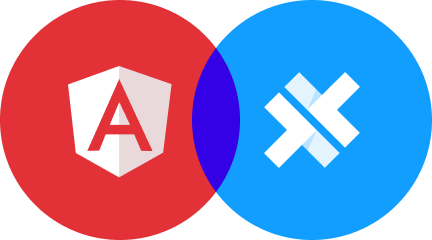
Build native mobile apps with web technology and Angular
Add Capacitor to your project using the ng-app schematic
ng add @capacitor/angularThe compiled web assets will be copied into each Capacitor native platform during the next step.
ng build --prodCapacitor's native projects exist in their own top-level folders and should be considered part of your app (check them into source control).
npm i @capacitor/ios @capacitor/android
npx cap add android
npx cap add iosWith Capacitor installed, adding calls to native device features is as straight forward as calling other JavaScript methods
import { Component } from '@angular/core';
import { Geolocation, GeolocationPosition } from '@capacitor/geolocation';
@Component({
selector: 'app-geo-page',
templateUrl: 'geo.page.html',
styleUrls: ['geo.page.scss'],
})
export class GeolocationPage {
loc: GeolocationPosition;
constructor() {}
async getCurrentPosition() {
this.loc = await Geolocation.getCurrentPosition();
}
}This is only the beginning. Learn more about the Capacitor development workflow or using more native APIs .